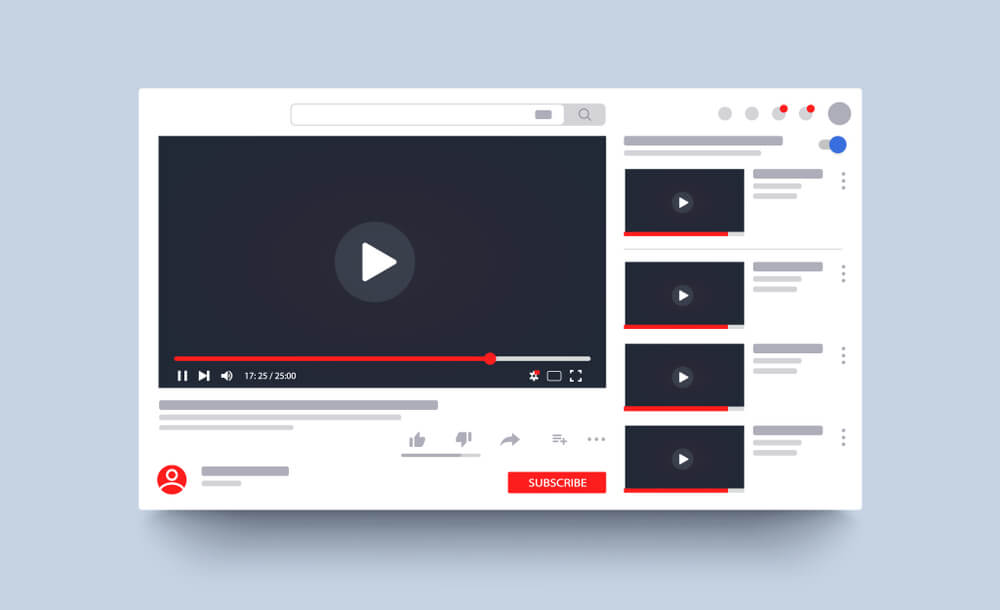In an era of rapid digital content consumption, downloading YouTube videos is a valuable skill. Whether for offline access during travel or saving favorites, it offers many benefits. However, navigating copyright laws and YouTube’s terms can be complex. This guide covers safe methods to download videos while considering legal aspects. It includes online tools, browser extensions, and desktop applications in a step-by-step tutorial to help you save content effortlessly and legally.
The Legal Aspects of Downloading YouTube Videos
When it comes to downloading YouTube videos, understanding the legal aspects is crucial. Many users wonder, “Is downloading YouTube videos legal?” The answer lies in the platform’s terms of service and copyright laws.
According to YouTube’s terms of service, users are prohibited from downloading videos unless a download button or link is provided by YouTube. This means that using third-party tools to download content without permission violates these terms.
Copyright issues also play a significant role. Videos on YouTube are often protected by copyright, meaning that unauthorized downloads could infringe on the rights of content creators. This infringement can lead to legal consequences if pursued by the copyright holder.
However, there are scenarios where downloading might be considered legal under fair use guidelines. Fair use allows limited use of copyrighted material without permission for purposes such as commentary, criticism, or education. Nonetheless, determining what constitutes fair use can be complex and often requires a careful analysis of the specific situation.
For those seeking legal ways to download videos, several options exist. Some video creators offer their content for download directly through YouTube’s premium services or other platforms with explicit permissions. Additionally, educational institutions and libraries may have agreements in place that allow for certain downloads under specific conditions.
While downloading YouTube videos can seem straightforward, it’s essential to navigate these actions within the boundaries set by legal frameworks and respect for content creators’ rights.
Different Methods to Download YouTube Videos Safely and Easily
Downloading YouTube videos can be a convenient way to access content offline, whether for educational purposes, entertainment, or personal archiving. There are several methods available to safely and easily download YouTube videos, each with its own advantages.
One of the most popular methods is using YouTube video downloader tools. These software applications are specifically designed to help users save videos directly onto their devices. They often support various formats and resolutions, making it easy to choose the best option for your needs.
Another effective approach is to download using browser extensions. These extensions integrate directly with your web browser and provide a seamless experience by adding a download button on the YouTube page itself. This method is particularly user-friendly as it eliminates the need for additional software installations.
For those who prefer mobile solutions, there are numerous mobile apps for downloading videos available on both Android and iOS platforms. These apps offer convenience by allowing you to download videos directly onto your smartphone or tablet, which can then be accessed anytime without an internet connection.
Lastly, online download services offer a straightforward way to save YouTube content without installing any software or extensions. By simply entering the video URL into these websites, you can quickly obtain downloadable links in various formats.
While these methods provide easy access to offline content, it’s important to use them responsibly and ensure compliance with copyright laws and YouTube’s terms of service. Always respect content creators’ rights while enjoying your favorite videos offline.
A Step-by-Step Tutorial on How to Use Online Video Downloaders
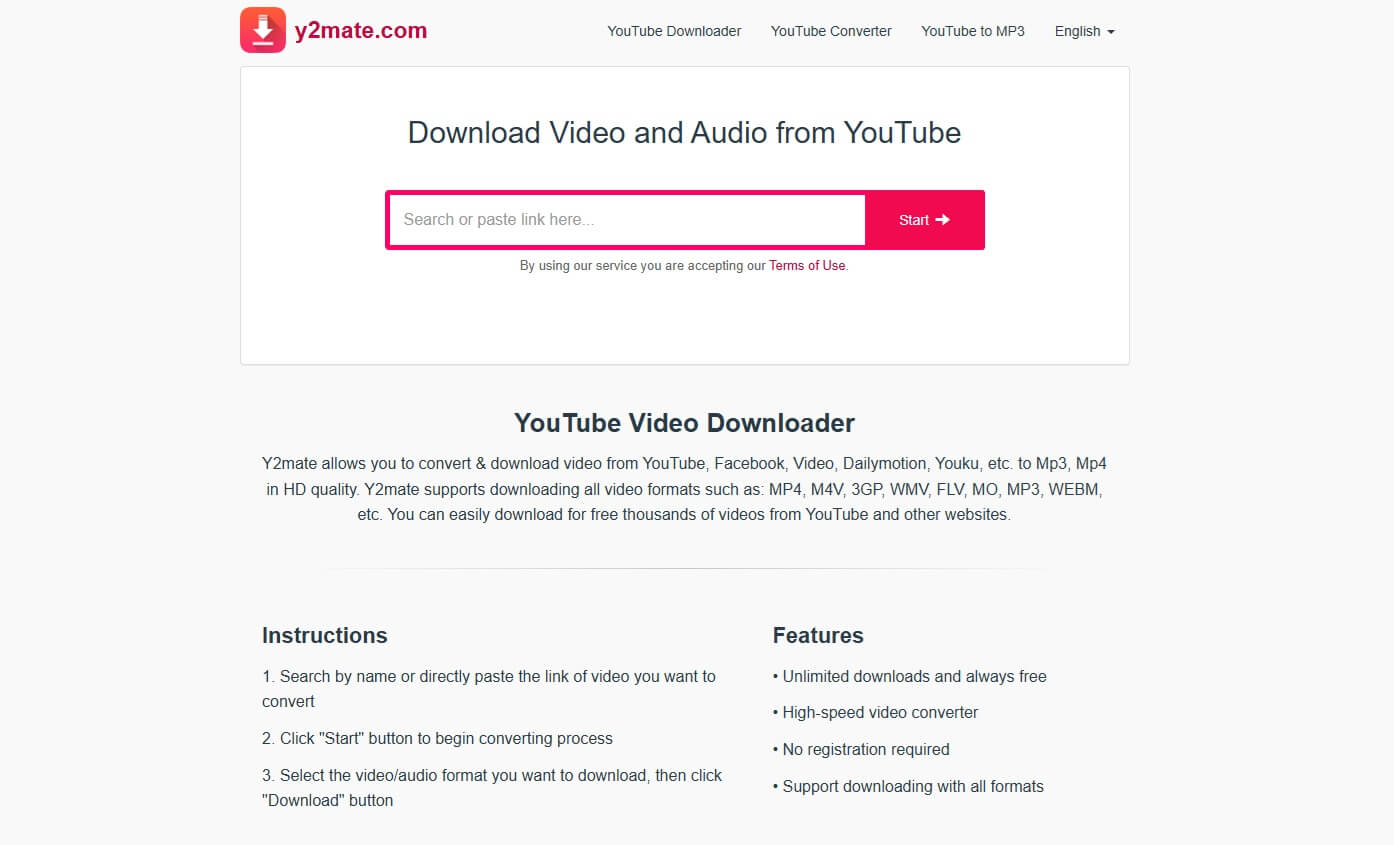
In today’s digital age, having the ability to download videos from platforms like YouTube can be incredibly useful for offline viewing or personal archiving. Here’s a step-by-step guide on how to use an online downloader tool effectively.
First, it’s essential to choose the right tool for the job. Some of the best online tools for downloading videos include Y2Mate, SaveFrom.net, and ClipConverter. These platforms are user-friendly and support a wide range of video formats and resolutions.
To get started, open your web browser and navigate to your chosen online downloader tool’s website. Next, go to YouTube and find the video you want to download. Copy the URL from your browser’s address bar.
Return to the downloader tool’s page and paste the copied URL into the designated field. Most tools will have a clear “Download” or “Convert” button; click this button after pasting your link.
The tool will process your request and present you with options for video quality and format. Select your preferred settings (common formats include MP4 or AVI) and click on “Download” again.
The video will begin downloading onto your device shortly thereafter. Depending on file size and internet speed, this may take a few moments.
Always remember that while these tools are convenient, they should be used responsibly in accordance with copyright laws and YouTube’s terms of service. By following these steps carefully, you can efficiently download videos for personal use without hassle.
The Best Software Applications for Downloading Videos on PC and Mac
When it comes to downloading videos on your PC or Mac, selecting the right software can make all the difference. There are numerous desktop applications designed specifically for this task, each offering unique features and capabilities. Here, we explore some of the top software for downloading YouTube videos and other online content.
One of the leading choices is 4K Video Downloader. This versatile tool is compatible with both PC and Mac, allowing users to download high-quality videos from YouTube and other popular platforms. The application supports a variety of formats, including MP4 and MKV, ensuring that you can enjoy your videos on any device.
Another excellent option is YTD Video Downloader. Known for its user-friendly interface, this application makes it easy to download and convert videos in just a few clicks. It also offers batch downloading capabilities, which can save time when you want to download multiple videos at once.
For those seeking advanced features, JDownloader might be the perfect fit. This open-source software supports downloads from numerous sites beyond YouTube and includes options for resuming interrupted downloads, a handy feature if you’re dealing with large files or unstable internet connections.
To install these desktop applications, simply visit their official websites to download the installation files compatible with your operating system. Once downloaded, follow the on-screen instructions to complete installation. Using these tools typically involves copying a video URL into the application’s interface; from there, you can select your preferred format and quality before initiating the download process.
These desktop applications provide reliable solutions for video downloads on PC or Mac, streamlining access to your favorite content anytime you need it.
Troubleshooting Common Issues When Downloading YouTube Videos
When it comes to downloading YouTube videos, encountering errors can be a common and frustrating experience. However, understanding the underlying issues and knowing how to troubleshoot them can make the process much smoother. One of the most frequent problems users face is downloader errors, which can stem from various causes such as outdated software or incorrect settings.
To fix common video download issues, begin by ensuring that your downloader software is up-to-date. Many downloaders release regular updates to address bugs and improve compatibility with YouTube’s ever-evolving platform. Additionally, check your internet connection; a weak or unstable connection can interrupt downloads and lead to failure.
Another solution for failed downloads on YouTube involves verifying your system’s storage space. Insufficient disk space may prevent successful downloads, so ensure you have enough room for new files. Also, consider adjusting your download settings, selecting a lower video resolution might help if you’re experiencing bandwidth constraints.
If you’re using browser extensions or third-party applications as downloaders, ensure they are compatible with your current browser version. Sometimes simply restarting the application or clearing cache and cookies can resolve persistent issues.
By following these troubleshooting steps, you can overcome many of the hurdles associated with downloading YouTube videos and enjoy seamless access to your favorite content offline.